STEP - 1. Go to Folder ~/Library/Application Support/MobileSync/
you would see two folders there as shown below.

DELETE backup folder (Only if you see that as Linked as shown above)
STEP - 2. Rename "Backup2" folder to "Backup"
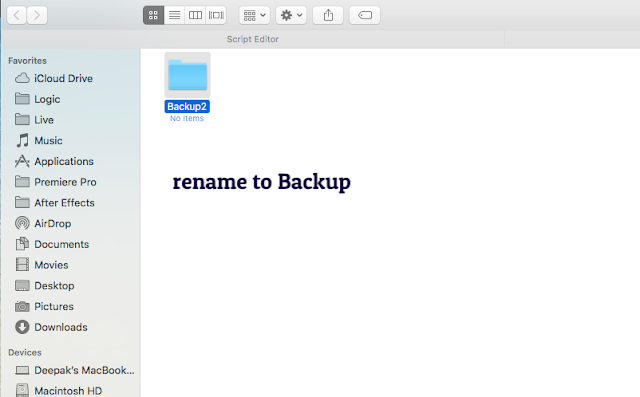
Now you can open ur Itunes and backup would normally take place on ur Mac.
you would see two folders there as shown below.

DELETE backup folder (Only if you see that as Linked as shown above)
STEP - 2. Rename "Backup2" folder to "Backup"
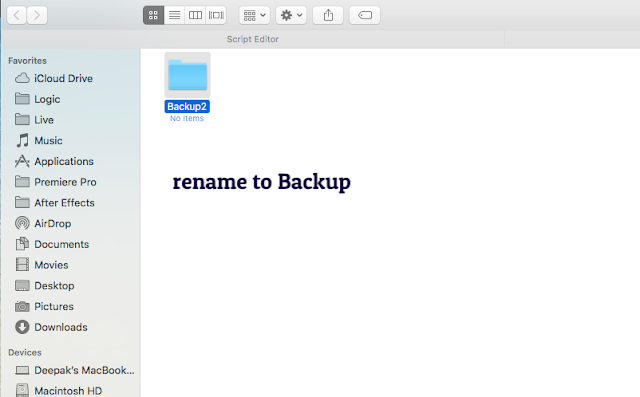
Now you can open ur Itunes and backup would normally take place on ur Mac.
error "Terminal got an error: AppleEvent timed out." number -1712
ReplyDelete